You might have noticed that the title of a post will be written twice while sharing the link to whatsapp.
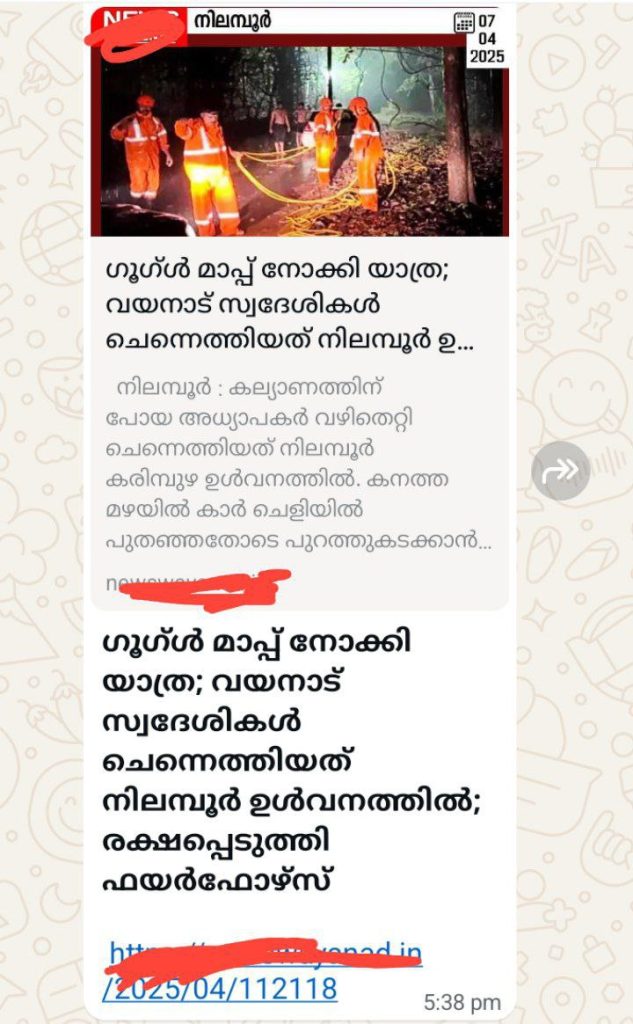
To avoid this, I will share a script here.
Just copy the title of post after publishing and paste it in whatsapp. It will append the custom text and a link to whatsapp group.
<script type="text/javascript">
function addLink() {
// Temporarily remove the document title to prevent it from being copied
let originalTitle = document.title;
document.title = "";
var link = document.createElement("a");
link.appendChild(document.createTextNode("Link"));
link.href = 'https://chat.whatsapp.com/GroupName';
link.onclick = 'loadScript';
// Get the selected text and append the extra info
var selection = window.getSelection(),
pagelink = '<br /><br /> Read more : ' + document.location.href,
copytext = selection + pagelink + ' <br /><br /> <br /><br />Join our Whatsapp group->> ' + link,
newdiv = document.createElement('div');
// Hide the newly created container
newdiv.style.position = 'absolute';
newdiv.style.left = '-99999px';
// Insert the container, fill it with the extended text, and define the new selection
newdiv.appendChild(link);
document.body.appendChild(newdiv);
newdiv.innerHTML = copytext;
newdiv.style.fontWeight = 'bold';
selection.selectAllChildren(newdiv);
window.setTimeout(function () {
document.body.removeChild(newdiv);
document.title = originalTitle; // Restore the original title after copying
}, 100);
}
document.addEventListener('copy', addLink);
</script>Publish a post. Copy the title of that post after opening it. Paste it in whatsapp. It will not show the repeated titles.


